Android Data Binding
from (null) to (data)
Xavier Rubio Jansana
What?
- Standalone library (no additional dependencies)
- Compatible with API 7+ (Android 2.1) 🙃
- Announced by Google at I/O 2015
- Integrated into Android Studio & Gradle
- Requires changes to the layouts... simple ones 😬
- ...but can coexist with old methods → progressive 🎉
Why?
- Declarative layouts
- Minimize code to bind data to layouts
- Cleaner separation
- Allows observables (reactive)
How?
In app Gradle file:
android {
...
dataBinding {
enabled = true
}
}
...if you use Kotlin also add:
apply plugin: 'kotlin-kapt'
...
dependencies {
...
kapt "com.android.databinding:compiler:2.3.0"
}
Layout
<?xml version="1.0" encoding="utf-8"?>
<layout xmlns:android="http://schemas.android.com/apk/res/android"
xmlns:app="http://schemas.android.com/apk/res-auto"
xmlns:tools="http://schemas.android.com/tools">
<data>
<variable
name="model"
type="com.xrubio.databindingexample.model.PojoActivityModel"/>
<variable ... />
</data>
<!-- Your regular layout here -->
</layout>
Layout syntax
<TextView
android:id="@+id/message" android:id="@+id/message"
android:text="@{model.message}"
tools:text="message"
android:layout_width="wrap_content"
android:layout_height="wrap_content"
android:layout_marginBottom="16dp"
android:layout_marginEnd="16dp"
android:layout_marginStart="16dp"
android:layout_marginTop="16dp"
app:layout_constraintBottom_toBottomOf="parent"
app:layout_constraintEnd_toEndOf="parent"
app:layout_constraintStart_toStartOf="parent"
app:layout_constraintTop_toTopOf="parent"/>
Activity
class PojoModelActivity : AppCompatActivity() {
lateinit var binding: ActivityPojoModelActivityPojoModelBinding // activity_pojo_model
lateinit var model: PojoModel
override fun onCreate(savedInstanceState: Bundle?) {
super.onCreate(savedInstanceState)
binding = DataBindingUtil.setContentView(
this, R.layout.activity_pojo_model)
model = PojoModel(message = "Hello World!")
binding.model = model
}
}
Models
Models
-
Can be as simple as a POJO or data class
data class PojoModel(var message: String) -
If you try to update this model UI will not update:
binding.model.message = "You will never see this" -
To update we need to replace the whole model:
binding.model = PojoModel("But you will see this")
Models
-
More complex like an Observable
class ObservableModel() : BaseObservable() { @get:Bindable@get:Bindable var message: String? = null set(message) { field = message notifyPropertyChangednotifyPropertyChanged(BR.message) } } -
You can update individual fields:
binding.model.message = "You should see this"
Models
-
Middle ground...
ObservableFieldsclass ObservableFieldModel() { val message: ObservableField<String> = ObservableField() val visible: ObservableBoolean = ObservableBoolean() constructor(message: String) : this() { this.message.set(message) } } -
You can update individual fields:
binding.model.message.setset("You should see this")
Bindings
Bindings
- Bind variables: in/out
- Bind views: access views directly
Examples
var binding: ActivityPojoModelBinding
binding.model = PojoModel("Hi!") // <variable ...>
binding.text.alpha = 0.5f // <TextView android:id="@+id/text" ...>
Bindings
-
Bind activity layout
val binding: ActivityPojoModelBinding = DataBindingUtil.setContentView( this, R.layout.activity_pojo_model) // or... val binding: ActivityPojoModelBinding = ActivityPojoModelBinding.inflate(layoutInflater) setContentView(binding.root) -
Bind general layouts
var binding: ListItemBinding = DataBindingUtil.inflate(layoutInflater, R.layout.list_item, viewGroup, false) // or... var binding: ListItemBinding = ListItemBinding.inflate(layoutInflater, viewGroup, false) // ...and finally retrive layout root View binding.root
Variables
- Expressions are not simple references
-
For example, we can set visibility like this:
android:visibility="@{model.visible ? View.VISIBLE : View.GONE}" android:text='@{"This is the message: " + model.message}' -
Null coalescing operator:
android:text='@{model.message ?? "(no message)"}' // equivalent to Elvis operator ?: -
Null pointer handling: if
modelis nullandroid:text='@{model.message}' // no crash, evaluates to "(null)" android:visibility="@{model.visible ? View.VISIBLE : View.GONE}" // false => GONE
Operators
Java-like expressions:
- Mathematical
+ - / * % - String concatenation
+ - Logical
&& || - Binary
& | ^ - Unary
+ - ! ~ - Shift
>> >>> << - Comparison
== > < >= <= - instanceof
- Grouping
() - Literals -
character,String,numeric,null - Cast
- Method callsMethod calls
- Field access
-
Array access
[]→ Collectionsandroid:text="@{list[index]}" - Ternary operator
?:
String literals
android:text='@{map["firstName"]}'
android:text="@{map[`firstName`}"
android:text="@{map['firstName']}"
Two way bindings
and conversions
Two way bindings
Allows the binding to update the model
-
For example:
<EditText android:text="@=={model.value}"/> - Needs a setter on the POJO/data class or Observable Model
- ⚠️ ObservableField doesn't work here
(weird compilation error 🤷 )
Conversions
Allows the binding to convert and format data
<data>
<variable name="model"
type="com.xrubio.databindingexample.model.TwoWayDataBindingConversionModel"/>
</data>
<!-- Layout ... -->
<EditText
android:text="@={```` + model.value}"/>
Simplified conversion ("hackish") 😬
Conversions
<data>
<import type="com.xrubio.databindingexample.converters.IntConverter"/>
<variable name="model"
type="com.xrubio.databindingexample.model.TwoWayDataBindingConversionModel"/>
</data>
<!-- Layout ... -->
<EditText
android:text="@={IntConverter.INSTANCE.toStringIntConverter.INSTANCE.toString(model.value)}"/>
Using converters functions
object IntConverter {
@InverseMethod("toInt")@InverseMethod("toInt")
fun toString(value: Int): String {
return if (value >= 0)
value.toString()
else
""
}
fun toInt(value: String): Int {
return try {
Integer.parseInt(value)
} catch (e: NumberFormatException) {
-1
}
}
}
Event handling
Event handling
Method References → Evaluated at compile time
<data>
<variable name="view"
type="com.xrubio.databindingexample.ui.MainActivity"/>
</data>
<!-- Layout ... -->
<Button
android:text="Button"
android:onClick="@{view::onClickButton}"/>
fun onClickButton(view: View) {
// ...
}
Event handling
Listener Bindings → Evaluated at run time
<data>
<variable name="view"
type="com.xrubio.databindingexample.ui.MainActivity"/>
<variable name="data"
type="com.xrubio.databindingexample.ui.ItemData"/>
</data>
<!-- Layout ... -->
<Button
android:text="Button"
android:onClick="@{(btn) -> view.onClickButton(btn, data)}"/>
fun onClickButton(btn: View, data: ItemData) {
// ...
}
Caveats
Caveats
Creation of the layout
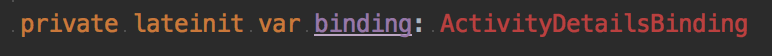
Doesn't find new binding on first usage 🕵️
→ Build→Clean Project
Caveats
Annotation processor errors and kapt
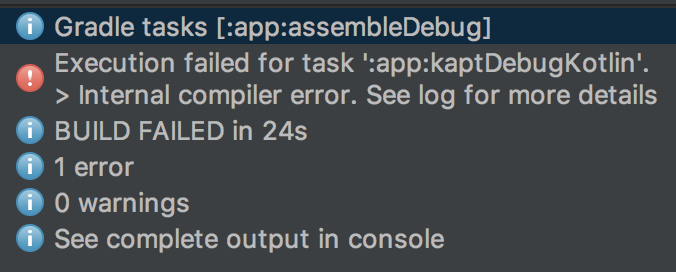
Not very useful 🤷 → Check Gradle Console
Caveats
Error messages in Gradle Console lines are off-by-1
e: java.lang.IllegalStateException: failed to analyze: java.lang.RuntimeException: Found data binding errors. ****/ data binding error ****msg:Cannot resolve type for IntConverter file:/Users/teknik/Documents/source/ _talks/android-data-binding-talk/databinding-example/app/src/main/res/layout/ activity_two_way_binding_conversion_converter.xml loc:46:2946:29 - 46:62 ****\ data binding error ****It is really line 47, column 30 🤔
References
- Google's Data Binding Library https://developer.android.com/topic/libraries/data-binding/index.html
- George Mount Medium articles https://medium.com/@georgemount007
- Android Data Binding In Practice https://truveris.github.io/articles/android-advanced-data-binding/
Questions? 🤔
Thanks! 🎉
Xavier Rubio Jansana
@teknik_tdr
https://xrubio.com
https://github.com/xrubioj/
This talk is available at:
https://xrubio.com/talks/talk-android-data-binding-from-null-to-data/