Android Custom Controls and Canvas
Xavier Rubio Jansana
What?
- Controls that don't exist in Android
- Compound Controls ("Group of
Views") - Customization of controls
When?
- No similar control exists
- Same groups of controls repeats
- Theming is not enough
Benefits
- Encapsulate and simplify common controls
- Create a design language
- Simplify maintenance
Compound Controls
- Extend a
ViewGroup(e.g.LinearLayout,ConstraintLayout...) - Inflate the layout and attach it
- ...
- Profit!
Compound Controls - Class
class MyCompoundControlView @JvmOverloads constructor(
context: Context?,
attrs: AttributeSet? = null,
defStyleAttr: Int = 0,
defStyleRes: Int = 0
) : LinearLayout(context, attrs, defStyleAttr, defStyleRes) {
init {
View.inflate(context, R.layout.my_compount_control_layout,
this)
}
}
Compound Controls - Layout
<?xml version="1.0" encoding="utf-8"?>
<LinearLayout
xmlns:android="http://schemas.android.com/apk/res/android"
android:orientation="vertical"
android:layout_width="wrap_content"
android:layout_height="wrap_content">
<TextView
android:id="@+id/title"
android:textAppearance="@style/TextAppearance.AppCompat.Title"
android:text="Title"
android:layout_width="wrap_content"
android:layout_height="wrap_content"/>
<TextView
android:id="@+id/subtitle"
android:textAppearance="@style/TextAppearance.AppCompat.Medium"
android:text="Subtitle"
android:layout_width="wrap_content"
android:layout_height="wrap_content"/>
</LinearLayout>
Compound Controls - Result
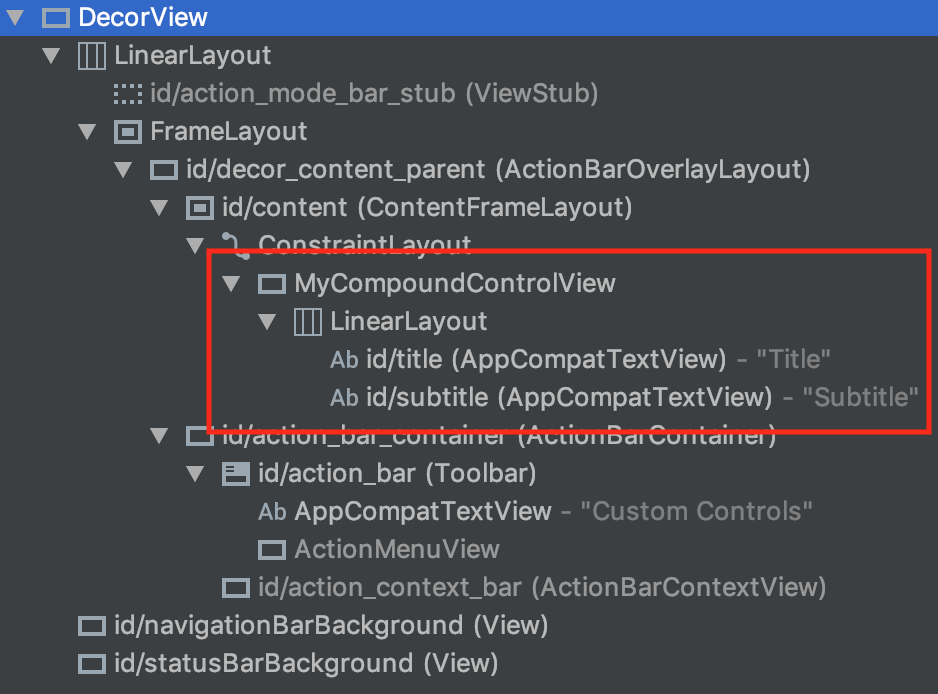
Compound Controls - Layout (better)
<?xml version="1.0" encoding="utf-8"?>
<merge
xmlns:android="http://schemas.android.com/apk/res/android"
xmlns:tool="http://schemas.android.com/tools"
tool:parentTag="android.widget.LinearLayout"
tool:orientation="vertical"
tool:layout_width="wrap_content"
tool:layout_height="wrap_content">
<TextView .../>
<TextView .../>
</merge>
<merge> and tool
Compound Controls - Updated class
class MyCompoundControlView @JvmOverloads constructor(
context: Context?,
attrs: AttributeSet? = null,
defStyleAttr: Int = 0,
defStyleRes: Int = 0
) : LinearLayout(context, attrs, defStyleAttr, defStyleRes) {
init {
View.inflate(context, R.layout.my_compount_control_layout,
this)
this.orientation = VERTICAL
}
}
Compound Controls - Result
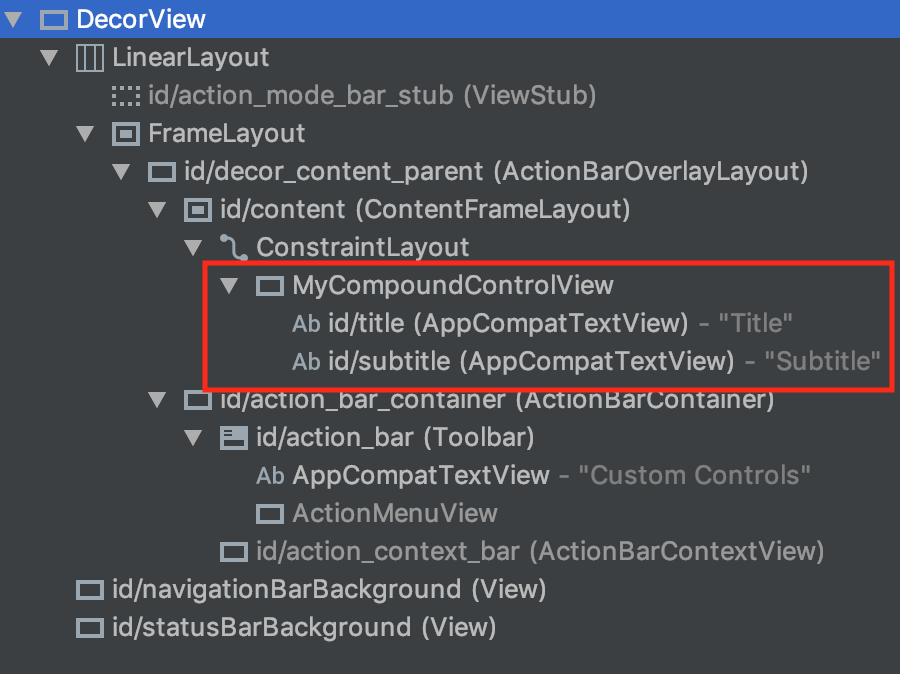
Compound Controls - Using
<?xml version="1.0" encoding="utf-8"?>
<androidx.constraintlayout.widget.ConstraintLayout xmlns:android="http://schemas.android.com/apk/res/android"
xmlns:app="http://schemas.android.com/apk/res-auto"
xmlns:tools="http://schemas.android.com/tools"
android:layout_width="match_parent"
android:layout_height="match_parent"
tools:context=".MainActivity">
<com.xrubio.customcontrols.MyCompoundControlView
android:layout_width="wrap_content"
android:layout_height="wrap_content"
app:layout_constraintBottom_toBottomOf="parent"
app:layout_constraintLeft_toLeftOf="parent"
app:layout_constraintRight_toRightOf="parent"
app:layout_constraintTop_toTopOf="parent" />
</androidx.constraintlayout.widget.ConstraintLayout>
UI Drawing Steps
- Measure: calculate dimensions based in constraints
- Layout: layout children → we don't need it
-
Draw: use
Canvasto draw
Measure
val specMode: Int = MeasureSpec.getMode(measureSpec)
val specSize: Int = MeasureSpec.getSize(measureSpec)
- UNSPECIFIED
- EXACTLY
- AT_MOST
Measure
override fun onMeasure(widthMeasureSpec: Int, heightMeasureSpec: Int) {
val minW: Int = (paddingStart + paddingEnd + _radius * 2.0f).toInt()
val w: Int = resolveSizeAndState(minW, widthMeasureSpec, 0)
val minH: Int = (paddingTop + paddingBottom + _radius * 2.0f).toInt()
val h: Int = resolveSizeAndState(minH, heightMeasureSpec, 0)
setMeasuredDimension(w, h)
}
Measure
- Units are pixels
- Must call
setMeasuredDimension() - Use
resolveSizeAndState(size, measureSpec, childMeasuredState)as helper
Canvas
- Units are pixels
- Top-left is (0, 0)
- Draws in order ("on top of")
Canvas vs. Paint
- Canvas is where things are drawn
- Paint is how things are drawn
- Canvas can get a backing Bitmap
Canvas commands
- drawBitmap()
- drawRect(), drawCircle(), etc.
- drawColor()
- drawText()
- clip*()
Properties
After changind a property, we need to either invalidate or relayout:
invalidate(): triggers a redraw. Use when property doesn't changes size.requestLayout(): triggers the whole cycle (measure, layout, draw). Use when property changes size.
Canvas and KTX
implementation 'androidx.core:core-ktx:1.1.0'
- Helps cleanup code (avoiding save() and restore(), for instance)
withClip(),withMatrix(),withRotation, etc.- See: https://developer.android.com/reference/kotlin/androidx/core/graphics/package-summary
References
- Custom View Components at developer.android.com https://developer.android.com/guide/topics/ui/custom-components
- "Tips for Building Custom Views on Android with Canvas APIs" slides, Rebecca Franks https://speakerdeck.com/riggaroo/tips-for-building-custom-views-on-android-with-canvas-apis
- Android Canvas APIs with Kotlin and KTX https://riggaroo.co.za/android-canvas-apis-with-kotlin-and-ktx/
Other References
-
Source code of
View#resolveSizeAndState(int, int, int)in AOSP https://android.googlesource.com/platform/frameworks/base/+/
refs/heads/master/core/java/android/view/View.java#24704 -
What's the utility of the third argument of View.resolveSizeAndState()?
https://stackoverflow.com/questions/13650903/
whats-the-utility-of-the-third-argument-of-view-resolvesizeandstate/<13651513#13651513
Questions? 🤔
Thanks! 🎉
Xavier Rubio Jansana
@teknik_tdr
https://xrubio.com
https://github.com/xrubioj/
This talk is available at:
https://xrubio.com/talks/talk-android-custom-controls-and-canvas/